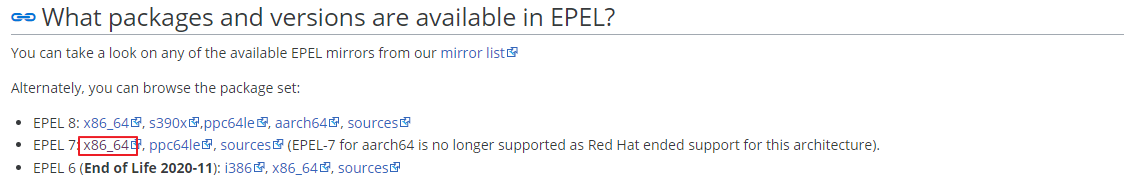[CentOS7] epel 설치(online, offline 설치)
간혹 yum 명령어로 특정 패키지 설치를 하려면
epel(Extra Packages of Enterprise Linux)설치가 필요할때가 있다.
필자는 redis 설치를 위해 필요했는데 다른 패키지들 설치시에도 유용할 듯 보인다.
epel에 있는 패키지들은 사이트에 접속하면 확인해볼 수 있다.(2번 내용 참조)
1. 인터넷이 되는 환경
# yum install epel-release
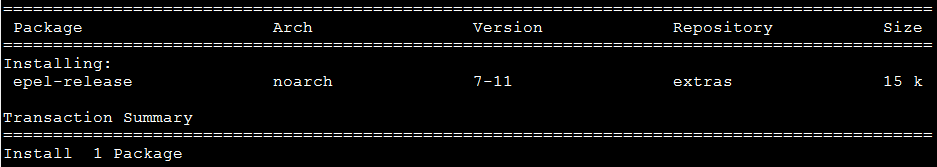
CentOS7 의 기본 yum repository에는 버전이 7-11 이다.
설치해도 무방하나 최신버전을 받으려면 아래와 같이 수행하면 된다.
# yum install https://dl.fedoraproject.org/pub/epel/epel-release-latest-7.noarch.rpm

2. 인터넷이 불가한 환경
https://fedoraproject.org/wiki/EPEL
EPEL - Fedora Project Wiki
Welcome to the home of the EPEL Special Interest Group. Quickstart You may retrieve signed binary configuration files from one the above two links (varying by the major release number of the installation target machine). They may be automatically installed
fedoraproject.org
위 사이트에 설치 방법이 잘 적혀있다.
CentOS8 버전까지 있다.
해당 사이트에서 epel-release 최신 파일을 다운받아 설치할 서버에 옮겨서 설치하면 된다
(해당 서버에 local yum repository를 구성해놨으면 파일을 옮겨 yum으로 설치해도 된다)
local YUM Repository를 구성하는 방법은 아래글을 참조하면 된다
https://boring-notes.tistory.com/14
[CentOS] local YUM Repository 만들기
특정 패키지들을 설치할때 인터넷이 되는 Online 환경에서 YUM명령어를 통해 쉽고 빠르게 설치를 한다 그러나 Offline 인터넷이 안되는 환경에서는 YUM명령어를 사용하여 패키지를 다운받은 후 설치�
boring-notes.tistory.com
해당 파일을 아래에 첨부해 두었으니 다운받아 사용해도 되고 rpm명령어를 사용해 설치해도 무방하다
# rpm -Uvh epel-release-latest-7.noarch.rpm
사이트 중간쯤 보면 포함된 패키지들을 확인할 수 있다.